Web design Edmonton
Why Businesses in Edmonton Need Professional Web Design
In today’s digital-first world, local businesses in Edmonton need a strong online presence — and that begins with professional web design. A well‑designed website serves as your digital storefront, allowing you to showcase services, products, and successes 24/7. For many potential customers, first contact with your business happens online; if your website is outdated or unprofessional, you risk losing credibility before you even connect. As pointed out in articles about the importance of web design for local businesses, a professional, polished website helps you stand out in a competitive marketplace, build trust with visitors, and attract new clients.
Also, for a city like Edmonton — with a diverse and growing population — having a website optimized for local audiences gives you a competitive edge. Through thoughtful design and local‑focused content, you can ensure that your services are easily found by people searching for “Edmonton web design,” “Edmonton e‑shop,” or “website design near me.” Embedding your business location, contact information, and local keywords signals to search engines that you serve Edmonton customers. This local optimization (often called local SEO) can be decisive in capturing traffic from nearby clients.
Finally, a professional website is more than aesthetics — when done right, it ensures good performance: fast loading, intuitive navigation, mobile responsiveness, and secure hosting. These are all factors that search engines consider when ranking websites.
When you choose our website design services at Webcafe, you get not just a good-looking site — but one built for performance, local reach, and trust.
Key Elements of Effective Web Design for Edmonton Businesses
Responsive & Mobile-Friendly Layout
In an age where many users browse on smartphones or tablets, having a mobile‑optimized website is essential. A responsive design ensures that regardless of screen size — desktop, laptop, phone or tablet — your site displays and operates smoothly. This improves user experience, reduces bounce rates, and supports better SEO performance.
Fast Load Speed and Optimized Performance
Page load time is critical. A fast‑loading site keeps visitors engaged, while slow pages frustrate users and lead to high bounce rates. Moreover, search engines reward websites that load quickly, as they signal better user experience and quality. Optimizing image sizes, compressing code, and using efficient hosting (which Webcafe provides) are fundamental to achieving good performance.
Clean, Flat Site Architecture & Easy Navigation
A well‑organized site structure helps both users and search engines. Using a “flat” architecture — where important pages are reachable in a few clicks — makes navigation intuitive. Breadcrumbs, clear menus (header & footer), and logical categorization help visitors find information quickly, and assist search engines in crawling & indexing your site more effectively.
Consistent Branding & Professional Aesthetic
Your website is often the first impression a customer gets of your business. Consistent branding — logo, color palette, typography — paired with a professional aesthetic communicates reliability and seriousness. A well‑designed website conveys that you care about quality and customer experience, which can significantly increase trust and conversion.
Building Functional, Scalable Websites & E‑commerce Stores
For many businesses, especially those selling products or offering services online, design alone isn’t enough. Functionality, scalability, and performance are equally critical. At Webcafe, our website development services go beyond visuals — we build robust sites and e‑shops tailored to your business needs.
E‑commerce & E‑shop (WooCommerce / Custom Stores)
With the rise of online shopping and digital services, having an e‑shop is no longer optional; it’s essential. Whether you need a full-fledged e‑commerce store or a simple catalog with contact forms, we develop your online store to be user-friendly, secure, and optimized for conversions. Our WooCommerce solutions — or custom-built e‑shops — ensure you can manage products, payments, and orders efficiently.
Secure Hosting, Domain Registration & Reliable Infrastructure
A website is only as good as its underlying infrastructure. That’s why we offer full-stack services: domain registration, secure web hosting, and maintenance. Reliable hosting ensures high availability, fast load times, and protection against security threats — all indispensable for building trust with your customers and improving search engine ranking.
SEO-Ready Development & Technical SEO Foundations
During development, we follow SEO best practices: clean URL structures, correct heading tags (H1, H2, H3…), optimized media, and performant code. These technical foundations make it easier for search engines to crawl and index your site, laying the groundwork for later SEO and content marketing efforts.
Our web development services ensure that your website is not only beautiful but also robust, scalable, and ready for growth.
Supporting Growth — From Small Business Sites to Full Online Shops
Whether you run a small local service provider, a boutique store, or plan to scale to a larger e‑commerce brand — our development approach is flexible. We tailor the architecture to your present needs while allowing room for future growth. This ensures you don’t outgrow your website as your business expands.
Boosting Visibility with SEO and Digital Marketing Strategies
Having a professional website is the first step — but to attract customers, you need visibility. That’s where SEO (Search Engine Optimization) and digital marketing come in. At Webcafe, we combine technical optimization with strategic content and marketing to help Edmonton businesses reach their audience.
Local SEO for Edmonton — Targeting the Right Audience
Local SEO helps businesses rank higher in searches from users in their geographic area. By incorporating local keywords like “Web Design Edmonton,” “Edmonton e‑shop design,” and ensuring consistent name, address, phone number (NAP) information, you can improve visibility in local search results and map-based searches.
Local SEO also builds trust: when potential customers see that your business appears in local search results — with accurate contact details — they’re more likely to consider you credible. This is especially important for small-to-medium businesses aiming to attract clients from a defined region like Edmonton.
You can learn more about our approach to search engine optimization and visibility by visiting our SEO services page.
Digital Marketing — Extending Reach Beyond Organic Search
Beyond SEO, digital marketing enables you to reach new audiences through channels like social media, email marketing, paid ads, and content marketing. For businesses in Edmonton, this means reaching both local customers and broader target groups — ultimately driving traffic, leads, and conversions.
Integrating SEO + Design + Marketing for Maximum Impact
One of the biggest advantages of working with an agency that offers full-spectrum services (design, development, hosting, SEO, marketing) is integration. A site designed and built with SEO in mind requires fewer fixes later. With optimized architecture, fast speed, mobile responsiveness, and marketing support, your site becomes a central hub for growth — not just a static online card. This synergy ensures better performance in search results, higher user engagement, and more inquiries or sales.
A Comprehensive, One‑Stop Solution for Local Businesses
At Webcafe, we understand that small and medium-sized businesses in Edmonton need reliable, end-to-end solutions. From registering your domain and hosting your site, to designing a compelling layout, developing e‑commerce functionality, and optimizing for SEO — we cover it all.
Expert Experience and Holistic Approach
Our team doesn’t just build websites; we treat them as dynamic business tools. We combine aesthetic design with technical performance and marketing strategy. This holistic approach ensures your site doesn’t just look good — it works well, ranks well, and converts visitors into customers.
Tailored to Local Edmonton Market & Your Business Goals
Because we focus on “Web Design Edmonton,” we understand what local clients are looking for. We create websites and marketing campaigns that resonate with Edmonton audiences. Whether you target consumers in downtown, suburbs, or the greater Edmonton area — we tailor content, keywords, and design accordingly.
Scalable, Future‑Proof Solutions
As your business grows, your website can grow with you. Whether you start with a simple service site, a full e-shop, or scale up over time — our development and hosting infrastructure supports expansion, without compromising performance or SEO.
Continuous Support and Optimization
A website is not a one‑time project — it’s an evolving asset. At Webcafe, we provide ongoing support, updates, performance checks, and optimization, ensuring your site stays fast, secure, and up-to-date as technologies and user expectations evolve.
what is CMS
Table of Contents
Understanding Content Management Systems (CMS)
In today’s digital age, a comprehensive system for managing content is essential for ensuring smooth operations and delivering high-quality online experiences. As over half of the world’s websites rely on content management systems, or CMSs, understanding their purpose and functionality has become increasingly important. A CMS is the backbone of many websites and internal networks, yet many organizations still aren’t fully familiar with this technology.
What is a Content Management System (CMS)?
A Content Management System (CMS) is a powerful software tool that allows users to create, publish, organize, edit, and maintain digital content on websites and other online platforms without requiring advanced technical skills. Designed for ease of use, a CMS simplifies content management processes, making it possible for individuals and organizations to maintain an active, dynamic online presence without extensive programming knowledge. CMS platforms are widely used across industries, as they allow content teams, marketers, and business owners to focus on crafting and sharing content rather than handling the technical complexities of web development.
Most CMS platforms operate using two key components that work together to streamline the creation and delivery of content:
1. Content Management Application (CMA)
The Content Management Application (CMA) is the part of a CMS that allows users to create, modify, and delete website content with minimal technical expertise. This user-friendly interface typically resembles word processing software, enabling users to easily add text, images, videos, and other multimedia elements to their sites. Key features of the CMA include:
• Text Editing
Users can add and format text without coding, making content creation accessible to those with no knowledge of HTML or CSS.
• Image and Media Uploading
The CMA often includes drag-and-drop functionality, making it easy to upload images, videos, and other media directly to the website.
• Page Layouts and Templates
Users can select and customize pre-designed templates to create a cohesive look across the website, ensuring a professional appearance even without design skills.
Through the CMA, non-technical users can perform tasks that previously required web development skills, such as updating blog posts, creating new product pages, or restructuring the site’s layout. The intuitive nature of the CMA helps reduce training time for new users, making it a practical solution for teams of all skill levels.

2. Content Delivery Application (CDA)
The Content Delivery Application (CDA) is the backend component of a CMS that compiles the content created in the CMA and organizes it for publication. While the CMA focuses on content creation, the CDA is responsible for the technical aspects of displaying that content on the website. The CDA handles tasks such as:
• Content Compilation
The CDA takes the text, images, and other elements created in the CMA and organizes them according to the structure and design settings of the website.
• Website Updates and Synchronization
The CDA ensures that updates made in the CMA are reflected on the live site in real time, maintaining the site’s current look and feel.
• Content Rendering and Formatting
The CDA makes certain that the content is displayed correctly across different devices, browsers, and screen sizes. This ensures a consistent user experience regardless of where visitors access the site.
The CDA works behind the scenes, taking care of the technical processes required to deliver a seamless, up-to-date experience for website visitors. With this architecture, the CMS allows users to focus on content quality without worrying about how the content will be displayed or if it will work properly on different devices.
Advantages of Using a CMS
For users with limited coding knowledge, a CMS provides a streamlined, efficient, and user-friendly way to manage digital content without the need for custom coding. The benefits of using a CMS include:
1. Reduced Development Time
CMS platforms eliminate the need for hand-coded web pages, which means teams can focus on content creation rather than technical development.

2. Consistency Across the Site
Pre-designed templates ensure that new pages or changes align with the site’s overall design, preserving brand identity and visual consistency.
3. Enhanced Collaboration
CMS platforms allow multiple users to work on different parts of the site simultaneously, which is ideal for larger teams.
4. Ease of Use
Even those without technical backgrounds can manage and maintain a professional website, thanks to the intuitive CMA interface.
5. Scalability
A CMS grows with your organization, making it easy to expand the site or add new features as your needs evolve.
For organizations seeking to maintain an engaging online presence without dedicating excessive resources to technical development, a CMS is an invaluable tool. By simplifying the process of content creation, organization, and publication, a CMS empowers users to focus on producing high-quality, relevant content that drives engagement and supports their digital goals.

How Does a Content Management System (CMS) Work?
A CMS operates through several key functions that enable seamless content creation, organization, publication, and display. These functionalities streamline the web management process and provide both technical and non-technical users with the tools they need to maintain a professional, dynamic website.
1. Creating Website Content
A CMS provides an intuitive, user-friendly interface for content creation that resembles word processing software, allowing users to create, format, and organize text and multimedia elements without requiring technical expertise. This flexibility enables rapid content creation and easy control over the structure of web pages, ensuring that content remains consistent with the website’s design and branding.
• Text and Image Management
Users can enter text, add images, and apply formatting styles within a straightforward editing environment. Most CMS platforms offer drag-and-drop functionality for easy image placement, making the process of creating visually appealing pages accessible even to those without design skills.
• Customizable Layouts
Many CMS platforms include pre-designed templates and layout options, allowing users to choose from different page designs and structures. These templates ensure a cohesive look across the site while also making it easy to update the layout as the site grows.
• Real-Time Collaboration
Many CMS platforms support web-based environments, which allow for remote management of website content. This feature is especially useful for organizations with distributed teams who require collaborative, real-time editing capabilities. Team members can work on the same content simultaneously, streamlining the workflow and reducing delays.
The flexibility and ease of use of the CMS content creation tools mean that even users without a background in coding or design can contribute to building a visually engaging, well-structured website.

2. Content Management and Organization
Once content is created, it is stored within the CMS’s central repository. This core storage maintains all content, settings, and structural information related to each page, ensuring that the entire site can be easily managed and updated. This centralized approach to content storage offers several benefits:
• Tracking and Version Control
A CMS tracks all changes made by users, along with timestamps and user information. This feature allows administrators to review the history of edits, revert to previous versions if needed, and monitor who made specific changes, providing full oversight on content modifications.
• Access Control and Permissions
The CMS allows administrators to set different levels of access for various user roles, such as editors, contributors, and reviewers. Access control features ensure that sensitive or high-priority content is available only to those with the appropriate permissions, thus enhancing site security and protecting confidential information.
• Integration with Other Systems
Many CMS platforms can be integrated with external systems, databases, and third-party applications. For example, some CMS platforms sync with customer relationship management (CRM) tools or analytics platforms, enabling seamless data sharing and providing insights into user engagement with the website.
After content is created or edited, it usually goes through an automated review process. The CMS routes content for approval and notifies the relevant team members, facilitating a streamlined workflow. This automated process ensures that content meets quality standards and adheres to brand guidelines before publication.
3. Publishing Content
Once content has passed the review process and received final approval, it can be scheduled for publication on the website. CMS platforms often include powerful publishing engines that give users precise control over how and when content appears on the site.
• Scheduling and Automation
Users can schedule content to go live at specific dates and times, which is especially useful for businesses with seasonal promotions or timed content, like blog posts or product launches. This scheduling flexibility allows for better planning and consistency in content updates.
• Templates and Themes
CMS platforms often come with various templates and themes, enabling users to easily customize the appearance of each page. By applying or modifying themes, users can adjust the visual design of the site to reflect branding changes or seasonal aesthetics without redesigning the entire website.
• Content Layering
With content layering, users can manage multiple versions of pages that can be swapped in and out based on the site’s needs. This feature allows organizations to adapt the site’s look and feel dynamically to match evolving business requirements or user preferences.
The publishing functionality of a CMS makes it simple for users to maintain an active, up-to-date online presence, even on large or complex websites.
4. Displaying Content to Visitors
A CMS is also designed to optimize content display across a variety of devices and browsers, providing a positive experience for all visitors. This adaptability is crucial as more users access websites from diverse devices and screen sizes.
• Responsive Design
CMS platforms often include responsive design features, automatically adjusting the layout and appearance of content based on the device being used, such as desktops, tablets, or smartphones. This ensures that the website looks professional and functions smoothly on any device.
• Cross-Browser Compatibility
A CMS ensures that the content displays properly across different browsers (e.g., Chrome, Safari, Firefox) by automatically making adjustments to layout and formatting. This capability guarantees a consistent experience for all users, regardless of which browser they choose.
• Dynamic Content Display
Many CMS platforms support dynamic content, which changes based on user interactions or preferences. For example, a CMS might enable product recommendations based on past user behavior or display location-specific information. This level of interactivity makes the website more engaging and personalized for visitors.
By optimizing content display and providing dynamic interaction options, a CMS can greatly enhance the user experience, encouraging visitors to explore more of the website’s offerings and return in the future.

Key Features of Content Management Systems (CMS)
Content Management Systems (CMS) provide a comprehensive suite of features designed to simplify website creation, editing, and organization for users of all technical levels. These features enable efficient content management, collaborative workflows, and flexible publishing options, empowering businesses and individuals to maintain engaging and professional websites. Here are some of the key features that most CMS platforms offer:
1. Web-Based Publishing
Web-based publishing is one of the core features of a CMS, allowing users to easily create, edit, and publish content directly from their browser. CMS platforms typically offer a wide array of pre-designed templates and intuitive tools to make content creation straightforward and efficient.
• Templates and Themes
CMS platforms include customizable templates and themes that enable users to apply a consistent design across their site without needing design skills. These templates are often tailored to various industries, making it easier to choose a look and feel that suits your brand.
• Drag-and-Drop Editing
Many CMS platforms feature drag-and-drop editors that simplify the process of adding, arranging, and formatting content. Users can insert images, videos, text blocks, and other elements by simply dragging them into place, making it accessible even for beginners.
• User-Friendly Interface
With a clean, intuitive interface, most CMS platforms resemble word processors, allowing users to format text, adjust layouts, and preview pages before publishing. This helps reduce the learning curve and makes web management approachable for non-technical users.
This feature enables quick and convenient content updates and ensures that the website remains fresh and engaging for visitors without requiring extensive technical knowledge.
2. Format Management
A CMS supports multiple format management options, enabling users to handle various document and media types efficiently. This flexibility is essential for organizations that need to present different types of content consistently and accessibly.
• Document Conversion
CMS platforms make it easy to convert documents, images, and other digital assets into commonly used web formats, such as HTML, PDF, and XML. This feature allows organizations to upload files in their original format and convert them as needed for online viewing.
• Multimedia Support
Format management tools often extend to multimedia content, allowing users to upload, manage, and display various media types—such as images, audio, and video—directly on their website.
• Content Standardization
With format management, content is standardized across the website, ensuring consistency in presentation and accessibility. This feature is particularly valuable for businesses with extensive content libraries that need to maintain a uniform look and feel.
By streamlining the handling of diverse content types, CMS platforms make it easier for teams to deliver a cohesive user experience and optimize content for different formats and devices.
3. Version Control
Version control is an essential CMS feature that allows users to track changes, maintain a detailed record of content updates, and revert to previous versions when necessary. This is especially useful in collaborative environments where multiple users contribute to content creation and editing.
• Change Tracking
CMS platforms keep a log of edits, showing who made changes and when. This transparency provides accountability and allows administrators to review the modification history of each page.

• Content Restoration
If an error is made or a previous version of content is needed, version control allows users to revert to an earlier version, preventing data loss and maintaining content integrity. This feature is helpful for correcting mistakes quickly and recovering deleted or overwritten content.
• Collaborative Workflows
With version control, multiple users can work on the same content without fear of overwriting each other’s contributions. This is ideal for teams who need to make ongoing updates to content, as it ensures that everyone can see the latest changes and work seamlessly together.
Version control is invaluable for teams working on complex or regulated content, as it enables continuous improvement and a safeguard against accidental data loss.
4. Search and Indexing
Search and indexing features within a CMS enable users and website visitors to locate information quickly and efficiently, enhancing navigation and improving the overall user experience. For larger websites with extensive content, these features are essential for helping users find relevant information.
• Internal Search Function
CMS platforms offer built-in search functionality that helps visitors locate specific pages or content quickly. The search engine scans indexed content and returns relevant results, making navigation straightforward and user-friendly.
• Content Indexing
As new content is created or updated, the CMS automatically indexes it, ensuring that the site’s search functionality is always up-to-date. This indexing process helps organize content based on keywords, categories, tags, or other metadata, making it easier to find.
• Advanced Filtering and Sorting
Many CMS platforms also allow administrators to set up advanced filtering options to refine search results based on specific criteria, such as date, author, or content type. This feature ensures that users can pinpoint information more accurately, enhancing engagement and reducing frustration.
With these capabilities, CMS platforms streamline the content retrieval process, enabling site administrators and users to access valuable information quickly and efficiently.

Additional Features of CMS Platforms
Beyond these core features, CMS platforms often include other tools that enhance functionality, security, and customization options:
• SEO Tools
Built-in SEO tools help optimize content for search engines, allowing administrators to add metadata, manage URLs, and configure site maps to improve search engine rankings.
• User Permissions
CMS platforms provide flexible access control, allowing administrators to define user roles and permissions based on their responsibilities, thus protecting sensitive information and maintaining content accuracy.
• Analytics and Reporting
Many CMS platforms integrate with analytics tools, giving administrators insights into content performance, user engagement, and site traffic.
By offering these key features, CMS platforms enable businesses and individuals to create, manage, and maintain professional websites efficiently and effectively.
Advantages and Applications of Using a Content Management System (CMS)
A Content Management System (CMS) provides a versatile and efficient platform for businesses, organizations, and individuals to manage their digital content. CMS platforms empower teams to streamline their workflow, focus on creating valuable content, and engage users more effectively, without the need for extensive technical expertise. Here are the key advantages of using a CMS and how they support a wide range of business applications:
1. Simplifying the Web Design and Management Process
One of the primary advantages of a CMS is that it simplifies the entire web design and management process. With user-friendly interfaces, intuitive editing tools, and pre-designed templates, CMS platforms make it easy for users to manage website content without coding skills.
• Reduced Dependency on Technical Experts
CMS platforms allow content creators, marketers, and business owners to manage websites without relying on developers for every change. This independence accelerates the content management process, giving teams more control.
• Consistency in Design
With pre-built themes and templates, CMS platforms ensure consistency across all pages, creating a cohesive user experience that enhances brand identity and professionalism.

This streamlined process frees up resources, allowing businesses to focus on content strategy and audience engagement instead of technical maintenance.
2. Reducing Time to Create and Update Pages
CMS platforms are built to support efficient content creation and updates, allowing businesses to quickly publish new content or make adjustments as needed. Features like drag-and-drop editors, reusable templates, and custom widgets enable rapid content changes.
• Accelerated Content Deployment
Creating and launching new pages can be done quickly with a CMS, as the need for custom coding is minimized. This allows businesses to respond promptly to market trends, product launches, or other time-sensitive updates.
• Editable Templates for Fast Modifications
With editable templates, users can update site elements and content with minimal effort, making it possible to refresh the website regularly to keep it relevant and engaging.
This feature is particularly valuable for companies in fast-paced industries where quick adjustments and timely publishing are crucial for staying competitive.
3. Stability and Security
CMS platforms are continuously updated and maintained by development communities or vendors, ensuring that the software remains stable and secure. Security vulnerabilities are patched promptly, protecting the site from various threats.
• Regular Software Updates
CMS platforms provide regular updates to maintain compatibility with browsers and operating systems, which is essential for stability and security. These updates ensure that websites run smoothly and securely.
• Built-in Security Features
CMS platforms often come with built-in security measures, such as firewalls, anti-spam filters, and malware protection, safeguarding websites from potential attacks and ensuring data integrity.
For businesses handling sensitive information or customer data, the security provided by CMS platforms is invaluable in maintaining user trust and compliance with data protection regulations.
4. Scalability for Business Growth
A CMS is a scalable solution that can grow alongside a business, accommodating increased content volume, traffic, and new functionalities as needed.
• Flexibility to Add New Features
As a business expands, a CMS can easily support additional functionalities, such as e-commerce capabilities, membership areas, or forums, enhancing user engagement and enabling new revenue streams.
• Support for High Traffic and Content Volume
CMS platforms are designed to handle large volumes of content and user traffic, making them suitable for businesses of all sizes, from small startups to large enterprises.
With scalability, a CMS ensures that a website can adapt to meet evolving business needs, facilitating long-term growth and success.
5. Improved Navigation and User Experience
Many CMS platforms offer features that enhance website navigation, making it easier for users to find information quickly. Organized menus, intuitive search functions, and content categorization help improve user experience.
• Structured Menus and Content Organization
CMS platforms allow for the easy organization of pages, categories, and sections, creating a clear structure that guides users and enhances accessibility.
• Enhanced Search Capabilities
Built-in search functions enable visitors to locate specific content with ease, which is essential for larger websites with extensive information.
With improved navigation, users can interact with the site more easily, leading to higher engagement and satisfaction.

6. Decentralized Content Management
A CMS allows for decentralized content management, meaning that multiple users can manage and update content from different locations. This is especially valuable for organizations with remote teams or large teams working on various aspects of the website.
• Collaborative Editing and Content Approval Workflows
Many CMS platforms offer role-based permissions, enabling different team members to contribute based on their expertise. Content approval workflows ensure quality control before publishing.
• Remote Access and Real-Time Editing
With web-based CMS platforms, team members can log in remotely to manage content in real time, making it convenient for distributed teams to work together seamlessly.
Decentralized content management enables faster content updates, increased collaboration, and streamlined workflows, all of which are essential for organizations with dynamic content needs.
7. Content Reusability and Consistency
CMS platforms help prevent content duplication by allowing users to repurpose and reuse existing content efficiently. Content blocks, templates, and widgets ensure consistency across the website, reinforcing branding and messaging.
• Modular Content Blocks
Many CMS platforms support modular content, enabling users to create content blocks that can be reused across multiple pages. This ensures consistent branding and messaging across the site.
• Efficient Content Updates
When a piece of content needs to be updated, changes can be applied globally, updating every instance of the content across the website. This is particularly useful for updating company information, product details, or promotional banners.
By reusing and repurposing content, a CMS saves time and maintains consistency, which strengthens brand recognition and communication.
Applications of CMS Platforms for Businesses
CMS platforms support a variety of applications across industries, providing versatile tools that can adapt to different business requirements:
• E-commerce Websites
CMS platforms with e-commerce capabilities allow businesses to manage product catalogs, process transactions, and track orders, making them ideal for online retail businesses.
• Blogs and Content Hubs
CMS platforms are widely used for content-driven websites such as blogs, news sites, and content hubs, providing powerful tools for managing and publishing articles, multimedia, and user-generated content.
• Intranets and Internal Portals

Many businesses use CMS platforms to build intranets or employee portals, creating centralized resources for sharing company information, documents, and training materials.
• Educational Websites
For educational institutions, a CMS can host courses, manage student information, and support interactive learning through content modules, making it a valuable tool for e-learning platforms.
• Portfolio and Service-Based Sites
Professionals such as designers, photographers, and consultants can use CMS platforms to showcase portfolios, provide information about services, and attract clients with an easy-to-maintain site.
To recap, a CMS enhances customer satisfaction by improving user experience, enabling efficient site management, and supporting business objectives such as increased sales, enhanced communication, and broader reach. By choosing a CMS that aligns with their goals, businesses can create dynamic, scalable, and secure websites that engage users and foster growth.
Conclusion: Choosing the Right CMS
In today’s digital landscape, a Content Management System (CMS) is an indispensable tool for businesses and individuals aiming to create, manage, and maintain a professional online presence. By providing an intuitive interface, collaborative features, and seamless content organization, CMS platforms empower users of all technical levels to efficiently manage their websites. From simplifying web design to improving content accessibility and security, CMS platforms offer significant advantages that can help businesses scale and adapt to changing needs.
The robust features of a CMS, including web-based publishing, version control, and search capabilities, ensure that content management is not only streamlined but also consistent and secure. As businesses continue to evolve in an increasingly digital world, the ability to update and manage content quickly, collaborate effectively, and provide a smooth user experience becomes critical to success. Whether for e-commerce, blogging, education, or internal communication, a CMS provides the flexibility and functionality needed to support a wide array of business applications.
By choosing the right CMS, businesses can focus on what matters most—delivering valuable content to their audiences—while ensuring that their website remains dynamic, secure, and capable of handling future growth.
Social Media Marketing
Table of Contents
The Profound Impact of Social Media on Internet Businesses
In the modern digital landscape, the influence of social media on internet businesses cannot be overstated. The evolution of marketing strategies has seen a significant shift from traditional methods to the dynamic realm of social media marketing (SMM). This digital marketing approach utilizes social networks and online platforms to elevate brand visibility, promote products, and drive sales. As businesses increasingly recognize the power of social media, mastering these platforms becomes essential for growth and success in today’s competitive market.
Understanding Social Media Marketing (SMM)
Social media marketing refers to the use of social platforms like Instagram, Twitter, Facebook, YouTube, and Pinterest to engage with target audiences and promote business offerings. Unlike traditional marketing approaches, which often involve direct sales efforts or physical promotions, social media marketing operates in the digital realm. This allows businesses to reach a global audience with a single click, fostering engagement and interaction in ways that were previously impossible.
The Evolution of Marketing
In the past, marketers would visit physical locations, such as stores or businesses, to attract customers. Today, the focus has shifted to online spaces where customers are already present. Social media marketing embodies this shift, providing a platform for businesses to attract potential customers, engage with them, and guide them through the purchasing process. This transition highlights the need for businesses to adapt to digital trends and leverage social media effectively to stay relevant and competitive.

Key Components of a Successful Social Media Strategy
To harness the full potential of social media marketing, businesses must implement a well-rounded strategy. This involves several key components:
1. Choosing the Right Platforms
Not all social media platforms will be equally effective for every business. The first step in creating a successful social media strategy is identifying which platforms align best with your target audience. Each platform attracts different demographics and user behaviors, so it’s crucial to choose those that best match your business goals and customer base. For example, Instagram might be ideal for visually-driven businesses, while LinkedIn is better suited for B2B marketing.
2. Increasing Brand Awareness
One of the primary objectives of social media marketing is to boost brand awareness. A strong presence on social media helps establish your brand’s identity and makes it recognizable to your target audience. Effective strategies include creating consistent and compelling content, engaging with followers, and utilizing paid advertising to increase your brand’s reach. Building brand awareness involves more than just visibility; it’s about creating a lasting impression that resonates with your audience.
3. Content Production and Strategy
Content is the backbone of social media marketing. Developing a content strategy that aligns with your business goals is essential. Your content should be engaging, relevant, and tailored to the preferences of your audience. This includes creating a mix of content types, such as informative articles, visually appealing images, and interactive videos. A well-crafted content strategy not only attracts and retains followers but also drives traffic to your website and converts potential leads into customers.
4. Engaging with Potential Customers
Interaction with potential customers is a critical aspect of social media marketing. Building relationships through meaningful engagement can enhance customer loyalty and satisfaction. This involves responding to comments, messages, and reviews, as well as participating in conversations relevant to your industry. Effective communication should be personalized and aligned with the cultural and social nuances of your audience. Engaging with customers helps build trust and fosters a sense of community around your brand.
5. Driving Organic Traffic
Organic traffic refers to visitors who come to your website through unpaid channels, such as search engines and social media platforms. To drive organic traffic, it’s important to optimize your social media content and strategies. This includes using relevant keywords, creating high-quality visuals, and incorporating clear calls-to-action. By focusing on organic growth, you can attract a steady stream of visitors without relying solely on paid advertising.
6. Personal Branding
Personal branding plays a significant role in differentiating your business from competitors. It involves creating a unique and recognizable identity that reflects your business values and strengths. A strong personal brand helps establish credibility and fosters a deeper connection with your audience. Whether you’re a solo entrepreneur or part of a larger team, developing a personal brand that aligns with your business objectives is crucial for long-term success.
The Sociological and Psychological Impact of Social Media
The impact of social media extends beyond technology into the realms of sociology and psychology. Social media marketing taps into the behavioral and social dynamics of today’s digital society. Platforms like Facebook, Instagram, and Twitter have become integral to daily life, shaping how people interact, share information, and engage with brands. Understanding these social and psychological aspects is essential for creating effective marketing strategies that resonate with your audience.
The Shift from Traditional to Digital
A few decades ago, social media was a novel concept with limited user engagement. Today, it has become a dominant force in shaping public opinion and driving consumer behavior. The rapid evolution of social media reflects broader societal changes, including shifts in communication patterns and information consumption. Businesses must stay attuned to these changes and adapt their strategies to align with evolving user expectations and preferences.
Prominent Social Media Platforms for Business Marketing
Each social media platform offers unique features and benefits for businesses. Here’s a closer look at some of the most influential platforms and how they can be leveraged for marketing success:
Instagram is renowned for its visually appealing content and has become a powerful tool for businesses looking to connect with a diverse audience. With features like Stories, Reels, and Shopping, Instagram offers various ways to engage users and promote products. For businesses aiming to maximize their presence on Instagram, investing in platform-specific training and content creation is essential.
Facebook remains one of the largest and most popular social networks, despite its age. Its extensive user base and robust advertising options make it a valuable platform for business growth. Businesses can utilize Facebook to create targeted ads, engage with followers, and build a community around their brand. Its versatility and reach make it a cornerstone of many social media marketing strategies.
Twitter’s real-time nature and concise format make it an effective platform for sharing news and updates. Businesses can use Twitter to stay informed about industry trends, engage in conversations, and connect with influencers. By maintaining an active presence and participating in relevant discussions, businesses can enhance their visibility and authority in their field.
LinkedIn was initially designed as a professional networking platform but has evolved into a valuable tool for business expansion and branding. It’s particularly effective for B2B marketing, recruitment, and building professional relationships. By leveraging LinkedIn’s features, businesses can showcase their expertise, connect with potential clients, and enhance their industry reputation.
YouTube
YouTube stands out as a leading platform for video content, offering businesses a powerful way to reach and engage with audiences. From product demonstrations and tutorials to customer testimonials and promotional videos, YouTube provides a versatile medium for content creation. High-quality videos can drive traffic, build brand awareness, and generate leads, making YouTube a key component of any social media strategy.
Pinterest is known for its emphasis on visual content, making it an excellent platform for businesses focused on imagery and inspiration. With millions of active users seeking ideas and products, Pinterest offers opportunities for businesses to showcase their offerings and drive traffic to their websites. By creating visually appealing pins and utilizing relevant keywords, businesses can effectively leverage Pinterest for marketing.
The Importance of Consistency and Innovation
Success in social media marketing requires more than just having a presence; it demands consistency and innovation. Regularly updating content and maintaining an active presence helps keep your audience engaged and interested. Additionally, staying current with trends and experimenting with new strategies ensures that your marketing efforts remain fresh and effective. By balancing consistency with creativity, businesses can sustain audience engagement and drive long-term growth.
Conclusion
Social media marketing has become a vital tool for businesses seeking to enhance their online presence and achieve significant growth. By understanding and leveraging the unique features of various social media platforms, businesses can effectively connect with their target audience, increase brand awareness, and drive sales. Embracing the latest trends, maintaining a consistent presence, and continually innovating are key to thriving in the ever-evolving world of social media marketing. With a strategic approach and a focus on audience engagement, businesses can harness the full potential of social media to achieve their marketing goals and stand out in a competitive digital landscape.
Becoming a Web Developer
Table of Contents
Introduction to Web Development
If you’ve recently started delving into the world of technology, you’ve likely come across the term “developer” frequently. In the tech world, any software or technology-based creation requires someone to develop and maintain it to ensure it remains up to date and functional. This professional is known as a developer.
Studies indicate that tackling complex challenges requires the brain to be prepared and mentally organized. If you’re aiming to acquire coding skills, begin by setting clear goals and a structured path. These objectives will drive your motivation and help you embrace challenges with enthusiasm.
To identify yourself as a web developer, it’s crucial to master basic skills. In this article, we will guide you on becoming a professional programmer, outline the duties of a developer, discuss the essential characteristics for the role, and explore the income potential. Stay tuned for a comprehensive overview!
Who is a Web Developer?
Web developers come in various types, each specializing in different aspects of development based on their skills and traits. Understanding these types will help you better grasp the field and make an informed decision about your area of focus if you aspire to become a developer.
Front-End Developer
Front-end developers are responsible for everything users see and interact with on a website. This includes elements like colors, fonts, icons, and layouts. To excel in front-end development, you need to master languages such as HTML, CSS, and JavaScript.
Front-end development demands a high degree of creativity. If you’re passionate about this role, enhance your creativity through various techniques and training programs. Additionally, staying updated with the latest design trends and user experience best practices is crucial for creating engaging and visually appealing interfaces.

Back-End Developer
The back-end of a website handles the data processing and logic behind the scenes. It receives requests from the front-end and delivers the appropriate response. A back-end developer writes and manages this underlying logic, ensuring that applications run smoothly and efficiently. For example, when using a calculator app on your phone, the computation process is managed by the back-end.
Back-end developers also work in fields like machine learning and artificial intelligence, where they develop complex algorithms and data processing systems. To differentiate between front-end and back-end development, consider a website as a building: the front-end developer designs the building’s appearance, while the back-end developer constructs its framework.
Becoming a back-end developer involves working with languages such as PHP, Perl, Java, Python, and Ruby, along with frameworks like Kohana, MySQL, CodeIgniter, and Yii. This role requires patience and problem-solving skills due to the often repetitive nature of debugging and error correction.
Full-Stack Developer
While front-end and back-end development are distinct, some developers excel in both areas, known as Full-Stack Developers. These professionals possess a comprehensive understanding of both front-end and back-end technologies and are highly sought after for their versatility. Due to their broad skill set, Full-Stack Developers often command higher salaries and are in high demand across various industries.
Becoming a Full-Stack Developer involves mastering a wide range of programming languages and technologies, making it a challenging yet rewarding path.
Key Skills Required for Web Developers
Strong Analytical Skills
A successful web developer must be adept at analyzing client needs and designing solutions that meet those needs effectively. Often, clients may lack technical knowledge, so a developer’s ability to understand and translate their requirements into functional designs is crucial.
Ability to Work in a Team
Web development often involves collaboration with designers, other developers, and stakeholders. Effective teamwork and communication are essential for successfully completing larger projects and ensuring that all parts of the project align with the client’s vision.
Curiosity and Desire to Learn
The technology landscape is ever-evolving, with new tools, methodologies, and standards emerging regularly. A web developer must be continuously curious and committed to learning to stay ahead of industry trends and advancements.
Strong Work Discipline
Timely delivery of projects is a key aspect of web development. A web developer must exhibit strong discipline to manage their time effectively and meet deadlines, ensuring that projects are completed to the client’s satisfaction.
Career Opportunities in Web Development
The internet is a fundamental part of daily life, making web development a highly lucrative career option. Web developers can find opportunities in diverse fields such as architecture, business, journalism, and even science. The high demand for skilled web developers is driven by their ability to enhance and innovate company services.
Aspiring developers have multiple career paths to consider, including working as freelancers, joining companies or web agencies, or starting their own ventures.
Freelance Web Development
Freelancers work remotely on a project basis for various clients. This role offers flexibility in work schedules and the freedom to choose projects. While freelancers can earn competitive salaries, they may face challenges like inconsistent income and periods without job offers.
Recommendations for Aspiring Web Developers
Stay Up-to-Date
Keep current with industry developments by reading articles and blogs on platforms like Smashing Magazine, FreeCodeCamp, and Scotch.io. Subscribe to newsletters such as Mozilla, Pointer, and JavaScript Weekly, and watch instructional videos from developers on channels like Google Chrome Developer, Academind, and LearnCode.academy.
Get Inspired
Creative inspiration is essential for coding. Visit websites like Awwwards, CodePen, Behance, Dribbble, and GitHub to find innovative ideas and stay motivated.
Don’t Underestimate CSS!
CSS is a powerful tool for web design, and there’s much to learn beyond the basics. Explore CSS frameworks like Tailwind, Bootstrap, or Bulma, and consider using preprocessors like SASS and LESS to streamline your workflow.
Choose a Framework
Familiarize yourself with various frameworks such as Laravel, Express, or Ruby on Rails to enhance your development capabilities and efficiency.
Conclusion
In simple terms, a Web Developer is someone who translates the design concept created by a designer into web language. The work of a Web Developer is a step that follows the design process, turning general ideas into detailed functionalities. These skills complement each other to create a complete website, and by developing a well-designed site, you can breathe new life into your business in a competitive market.
Understanding Sitemaps
Table of Contents
Sitemap
If you’re venturing into the world of SEO, you’ve likely come across the term “sitemap.” Understanding what a sitemap is and how it functions is crucial to improving your website’s SEO performance. A sitemap is an essential tool that helps search engines like Google understand the structure and content of your site. By registering your sitemap with Google, you take a significant step toward optimizing your content and boosting your site’s visibility in search engine results. In this guide, we’ll delve into what a sitemap is, how it works, and why it’s a vital component of your SEO strategy.
What is a Sitemap and Why is it Important?
A sitemap serves as a blueprint for your website, outlining the various pages and content that exist within it. Think of it as a map that guides visitors and search engines alike through the different sections and pages of your site. Just as a physical map helps travelers navigate unfamiliar terrain, a sitemap helps search engines like Google navigate your website’s content. It tells search engine crawlers where to find the main and secondary pages, images, videos, and other content on your site. While search engines can discover pages without a sitemap, having one makes the process much more efficient and effective.
One of the key benefits of a sitemap is that it helps search engines understand the main topic of your site more clearly. This understanding is crucial for search engines to accurately index your content and present it to users searching for relevant information. By providing a clear and organized structure, a sitemap enhances the chances of your content appearing in search engine results, which is the ultimate goal of any SEO effort.
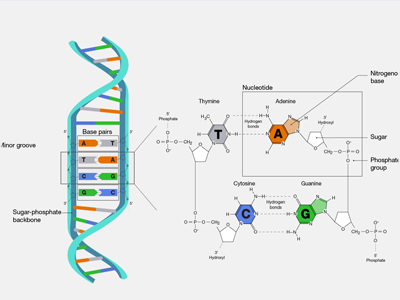
The Role of Sitemaps in Enhancing SEO
A sitemap is essentially a list of all the URLs on your website. It provides search engines with a roadmap to navigate your site, helping them identify, crawl, and index your pages. This is particularly important for large websites with many pages or complex structures. Even if your site doesn’t have perfect internal and external linking, a sitemap ensures that search engines can still discover and index your content.
By submitting a sitemap to search engines, you are directly communicating with them about the structure of your site. You are telling them which pages are most important and which ones should be crawled more frequently. This level of communication is invaluable in ensuring that your content is indexed correctly and in a timely manner. Without a sitemap, search engines might miss important pages, or it might take longer for new or updated content to be indexed.
Different Types of Sitemaps
Sitemaps come in different formats, each serving a specific purpose. The two most common types are HTML sitemaps and XML sitemaps. Understanding the differences between these types will help you decide which one is best suited for your site.
HTML Sitemap: A User-Friendly Navigation Tool
An HTML sitemap is designed to help users navigate your website. It is written in Hypertext Markup Language (HTML) and is primarily used to display pages to visitors. An HTML sitemap provides a list of links to various sections and pages on your site, making it easier for users to find the information they need. The menus you see at the top of a website, for example, are often a form of an HTML sitemap.
The primary purpose of an HTML sitemap is to improve user experience by providing an easy-to-navigate structure. When users can quickly find what they’re looking for, they are more likely to stay on your site longer, reducing bounce rates and improving overall engagement. While an HTML sitemap is beneficial for users, it also helps search engines understand the structure of your site, although this is not its primary function.
XML Sitemap: A Tool for Search Engine Crawlers
An XML sitemap, on the other hand, is designed specifically for search engines. It is not intended for direct use by website visitors. XML sitemaps are written in Extensible Markup Language (XML) and are used to inform search engines about the content on your site. This type of sitemap lists all the URLs on your site and provides additional information about each page, such as when it was last updated, how often it changes, and its importance relative to other pages on the site.
Google and other search engines recommend using an XML sitemap as it helps their crawlers more efficiently index your site. When you create an XML sitemap, you are essentially giving search engines a detailed map of your site, making it easier for them to find and index your content. This is particularly useful for large sites or sites with complex structures, as it ensures that all pages are discovered and indexed.
Specialized Types of XML Sitemaps
In addition to the basic XML sitemap, there are specialized types of sitemaps designed to handle specific types of content. These specialized sitemaps ensure that all types of content on your site are indexed correctly, further enhancing your SEO efforts.
Normal XML Sitemap
This is the most common type of sitemap, linking to various pages on your site. It is a standard XML file that lists all the URLs on your website, helping search engines crawl and index each page.
Video Sitemap
This type of sitemap is specifically designed to help search engines understand the video content on your site. If your website contains a lot of video content, a video sitemap is essential for ensuring that these videos are properly indexed and appear in search results.
News Sitemap
A news sitemap is used for sites that produce news content and are approved for Google News. It helps Google find and index news articles, ensuring they appear quickly in search results.
Image Sitemap
An image sitemap helps search engines find all the images on your site. This is particularly important for websites that rely heavily on visual content. By using an image sitemap, you ensure that your images are indexed correctly and appear in image search results.
How Sitemaps Help Search Engines
Search engines like Google, Yahoo, and Bing rely on sitemaps to find and index the pages on your site. According to Google, if your site’s pages are linked correctly, its robots are more likely to find and index them. However, for large sites with millions of pages, a sitemap is essential. Without a sitemap, search engines would have to spend a significant amount of time discovering and indexing all the pages on your site.
A sitemap acts as a guide, leading search engines to the most important pages on your site. This is particularly important for new or updated content, as a sitemap ensures that search engines are alerted to changes quickly. By providing a clear and organized structure, a sitemap helps search engines understand your site better, leading to improved indexing and, ultimately, better search engine rankings.
The Structure of a Sitemap File
A sitemap file is composed of a series of tags and XML codes that provide information about your site’s URLs. Some tags are mandatory, specifying the URLs accurately, while others are optional and provide additional details to guide search engine crawlers.
Mandatory Urlset Tag
The sitemap XML file begins and ends with this tag. It encapsulates all the other tags and defines the structure of the sitemap.
Mandatory URL Tag
Each URL on your site is listed within this tag. It provides the link address of the desired page, helping search engines find and index it.
Mandatory Loc Tag
This tag contains the address of each page in either HTTP or HTTPS format. It is essential for accurately specifying the location of each page.
Optional Lastmod Tag
This tag indicates the last time a page was changed or updated. By including this tag, you can inform search engines of the exact date and time of updates, ensuring that they re-crawl and re-index the page as needed.
Optional Changefreq Tag
This tag specifies how often a page is likely to change, allowing search engines to determine how frequently it should be re-crawled. You can choose options such as hourly, daily, weekly, monthly, or yearly, depending on the nature of the content.
Optional Priority Tag
Not all pages on your site are of equal importance. This tag allows you to assign a priority value to each page, ranging from 0 to 1. This helps search engines understand which pages are more critical and should be indexed more frequently.
The Importance of Sitemaps in Technical SEO
Creating a sitemap is a crucial part of technical SEO. However, it’s important to understand that the sitemap itself does not directly improve your site’s ranking. Instead, it facilitates the indexing process, making it easier and faster for search engines to discover and index your pages. The actual ranking of each page is determined by various internal and external SEO factors, including content quality, keyword usage, and backlinks.
In summary, while a sitemap increases the likelihood of your site’s pages appearing in search results, it is just one part of a broader SEO strategy. To achieve the best results, you must also focus on optimizing your site’s content, improving user experience, and building high-quality links.
Conclusion
A sitemap is an invaluable tool for any website, particularly large or complex ones. It plays a vital role in helping search engines crawl and index your site more efficiently. While a sitemap is not a direct ranking factor, it supports your overall SEO efforts by ensuring that your content is discovered and indexed quickly.
By understanding the different types of sitemaps and how they function, you can create a more organized and accessible site that both users and search engines will appreciate. In today’s competitive online environment, every advantage counts, and a well-structured sitemap is a simple yet powerful way to enhance your site’s SEO performance.
Power of WordPress
Table of Contents
Introduction to Website Design with WordPress
Website design without coding? Is it possible? Yes! WordPress has provided us with this possibility for a long time. Many people have been able to earn a good income by learning website design with WordPress. On the other hand, business owners have been able to avoid the huge costs of website design and construction. WordPress is a Content Management System (CMS). By definition, it is a system that allows users to create an attractive website without needing to program or even have knowledge in this field. WordPress, as the flagship of content management systems, is now so advanced that it offers users almost all the features that a fully professional website needs.
Ease of Use and Cost-Effectiveness
You can use this system to set up your site without coding or any special expertise. You also have the possibility to learn to work with this system in a very short time because it is very easy to use. Additionally, by using WordPress, you no longer need to hire a person to support your site; you can manage your site by yourself. If you want to learn website programming and web design, you need to spend a lot of money and time. Therefore, by using content management systems, you can launch dynamic sites with the lowest cost and in the shortest time. WordPress is the best and most popular content management system in the world, and the most important thing is that WordPress is free. Big sites like Facebook and CNN use this content management system.

The Evolution of WordPress
WordPress, the most popular content management system in the world, has a fascinating and turbulent story. This CMS was originally just a simple blogging system created by two American developers named “Matt Mullenweg” and “Mike Little” in 2003. But WordPress, due to its capabilities and the community’s needs, quickly gained popularity. In 2005, it became a comprehensive and practical content management system. The year 2005 can be called the year of WordPress prosperity; the year when new features such as a tagging system, comments, WordPress templates, and other features were added to this system, making it even more popular. The use of WordPress to quickly and easily build small and large websites made it quickly attract the attention of users. Everything about WordPress happened fast, and this CMS made great strides in becoming one of the top content management systems in the world.
Popularity and Versatility
WordPress is very popular due to reasons such as being free, very convenient and easy to design with, a powerful toolbox, high flexibility, constant updating, and not requiring coding, so much so that more than 60 million websites are designed with WordPress.
Open-Source and Free CMS
In fact, WordPress is an open-source content management system (CMS) on the web and is free. With this content management software, you can easily manage the content of your site. Using WordPress, we can create different types of websites. WordPress includes a large number of different themes and plugins that help you add different sections to your site. WordPress is a versatile and multipurpose CMS on the web, programmed in PHP and supported by a MySQL database. You can use it to set up blogs, personal sites, stores, corporate sites, and any other type of site. WordPress focuses on simplicity in operation, speed, and excellent user experience.
Professional and Diverse Site Designs
Now, with the new versions of the WordPress system, you can design completely professional websites. From a simple personal or corporate website to the most complex online stores that manage hundreds of transactions daily, you can design almost anything you can think of and make your website look exactly how you like it. You can set up different types of sites, including:
- Personal website
- Online shop
- Educational website
- Blog
- Employment website
- Business introduction website (service)
- Project order and portfolio display
- Resume display
- Podcast site
- News site
- Corporate and business site
- Online video site
- Online music site
- Association and specialized forums
WordPress.org vs. WordPress.com
The first thing you need to know is that both WordPress.com and WordPress.org are platforms used to build websites, and they both use the WordPress content management system. However, WordPress.org is an open-source platform that anyone can use easily, while WordPress.com is a system managed by Automattic, the same company that created WordPress. WordPress.com is not open-source, and in a way, it makes website design with WordPress easier for those who have nothing to do with the web world and don’t want to delve into it but still need a website.
Choosing the Right Platform for Your Needs
Which of these two versions is better for launching your site depends entirely on your needs. From personal experience, designing a website with WordPress is not difficult; having basic information about the internet and websites is enough to launch your site in a short period.
Why Use WordPress?
There is no compulsion to use any system! But it is important to understand the details and what WordPress can do for you before deciding whether to use this system or not:
Learning WordPress is Simple
Even if you are not familiar with WordPress and other content management systems, starting with WordPress is not complicated. Learning and creating a site with WordPress is a simple task, especially with so many free or very cheap resources available online.
WordPress is Free
Another significant reason is that WordPress itself is a free tool. While you may have to pay for themes or plugins, the WordPress software itself is free and open-source. In contrast, site builder systems charge you annually or even monthly, and many of them use the WordPress platform.
WordPress Has Attractive Themes and Plugins
The law of business says that wherever there are customers, there are opportunities. This rule explains the abundance of templates and plugins for WordPress. The large number of people and websites designed with this system create a demand that drives the market for themes and plugins. With WordPress, your options are never limited!
WordPress is Secure
It is sensible to want a highly secure site. Customers trust you and your website, and it is your responsibility to ensure your website is secure. To achieve maximum security, you must install and activate a valid SSL certificate on your website. This certificate encrypts all user-entered information before sending it to the host or server, ensuring that even if a hacker accesses the information, they will only get indecipherable data.
Potential Drawbacks of WordPress
Any system may have disadvantages along with its numerous advantages. Therefore, it is up to you to determine if the system you have chosen is suitable for your needs:
WordPress Requires Many Plugins
While it is positive that almost anything can be solved by installing plugins in WordPress, the fact that you need to install a plugin for many functionalities is a downside. To have a site with various features, you must install different plugins.
WordPress Needs Updating
The WordPress core is constantly being revised, and updates are released periodically. These updates may address security issues or add new features. Although updating is positive, it can be a double-edged sword. The downside is that you cannot be sure whether the themes or plugins installed on your site are compatible with the new version. Some WordPress updates have security bugs, so it is advisable to install new updates only when they are stable.
Slow Speeds Can Be Troublesome
To have a complete WordPress website, you might need to install many plugins, which can slow down the website. This issue can be mitigated by using the best hosting suitable for WordPress, but it remains a potential weakness.
WordPress Plugins Can Be Dangerous
Being open-source, WordPress allows anyone to design a plugin or template, and people may install these without thorough security reviews. To ensure safety, use only themes and plugins from trusted sources.
Conclusion
WordPress, like any other tool, has both advantages and disadvantages. Its strengths lie in its user-friendly nature, cost-effectiveness, extensive customization options through themes and plugins, and robust security features. However, it also requires frequent updates, relies on multiple plugins, and may face speed issues. Despite these challenges, WordPress remains a powerful and versatile platform that enables anyone to create a wide range of websites, from personal blogs to complex e-commerce sites. By carefully considering your needs and the specific requirements of your business or service, you can determine if WordPress is the right choice for your website.
Gold Destination: Edmonton
Table of Contents
Immigration to Edmonton
Undoubtedly, the first step in considering immigration is to assess the acceptability of your destination. The metropolis of Edmonton, located in Canada, stands out as a prime choice, with about thirty percent of its population consisting of immigrants. This significant attraction of immigrants is due to several compelling reasons that merit exploration. Whether you are seeking employment opportunities, educational advancement, or simply a better place to live, Edmonton presents itself as an excellent choice.
Why Edmonton???
High Standard of Living
Edmonton boasts a high standard of living, a fact supported not only by its residents but also by various charts and research studies. This is the most critical reason to consider it as a place to settle. The city offers a balanced lifestyle with excellent public services, healthcare, and recreational facilities, ensuring a high quality of life for its inhabitants.

Job Opportunities
Edmonton has made remarkable strides in industry, science, technology, and the economy. This growth has led to the creation of a diverse range of job opportunities, contributing to an exceptionally low unemployment rate. Immigrants are particularly drawn to Edmonton with the hope of securing well-paying jobs. The city’s robust economy, bolstered by its industrial and technological advancements, provides a fertile ground for career growth and stability.
Educational Excellence: University of Alberta
Edmonton is a welcoming destination for international students, largely due to the presence of the University of Alberta. This prestigious institution has achieved significant growth in technology and research, offering advanced investigation and study opportunities. The university’s state-of-the-art facilities and research centers attract students from around the globe, making it a hub for educational migration.
Affordable Living Costs
Contrary to what one might expect, the cost of living in Edmonton is remarkably affordable, almost a third lower than in other major Canadian cities. This affordability extends to essentials like housing, groceries, and utilities. Moreover, the cost of gasoline and diesel is among the lowest in the country, thanks to Edmonton’s extensive oil and gas reserves. As the petrochemical hub of Alberta, the city benefits from its industrial base, translating into lower living costs for residents.
Efficient Transportation System: ETS
Edmonton’s extensive transportation network, known as the Edmonton Transportation System (ETS), offers residents the ability to travel across the city affordably. The system includes buses, light rail transit (LRT), and a comprehensive network of bike paths and walking trails. For those who haven’t yet purchased a car, ETS provides a reliable and cost-effective alternative, ensuring that mobility is not a concern.
Low Taxes
One might assume that Edmonton’s high standard of living and public services come with high taxes. However, Edmonton is known for having some of the lowest taxes in Canada. This favorable tax environment makes the city even more attractive for both individuals and businesses, enhancing its appeal as a destination for immigrants.
Entertainment and Natural Environment
Before deciding to immigrate, it’s crucial to consider the recreational and natural amenities of your destination. Edmonton is a city rich in entertainment and natural beauty. It hosts numerous festivals throughout the year, celebrating arts, culture, and community. The city is home to the beautiful North Saskatchewan River, which provides opportunities for various water activities and scenic views. Additionally, Edmonton boasts a range of attractions, including zoos, museums, greenhouses, and vibrant nightlife options like discos and clubs. These diverse entertainment options ensure that residents always have something to look forward to.
Weather: Four Seasons Experience
For those concerned about weather conditions, Edmonton offers a four-season experience. The city enjoys mild and sunny weather in the spring, summer, and autumn, making it ideal for outdoor activities and festivals. Winter, though cold, is manageable with proper preparation and offers its own set of recreational activities like skiing and ice skating. The variety in weather allows residents to experience and enjoy all seasons fully.
Conclusion
The reasons highlighted above are crucial considerations for any prospective immigrant. Edmonton, with its stable economic and environmental conditions, offers promising career and educational opportunities. The city’s low cost of living, efficient transportation system, low taxes, rich entertainment options, and favorable weather make it an excellent choice for those looking to immigrate.
In conclusion, Edmonton stands out as a top-tier destination for immigration. Its blend of economic opportunities, educational excellence, affordability, and quality of life makes it a place where you can hope to thrive and progress in your career and personal life. So, don’t hesitate—take the first step towards a brighter future in Edmonton.
Edmonton is a gem of Alberta
Table of Contents
History and Culture
Nestled along the scenic North Saskatchewan River in Alberta, Canada, Edmonton is a city where history, culture, and modernity converge harmoniously. Founded as a fur trading post in 1795, Edmonton’s journey from a frontier outpost to a bustling urban center is rooted deeply in its Indigenous heritage and pioneer legacy. The city pays homage to its past through landmarks like Fort Edmonton Park, offering immersive experiences of early settler life, and initiatives like the Indigenous Peoples Experience, which educates visitors about local Indigenous cultures.
Economy
Edmonton’s economy is dynamic and diverse. While traditionally centered around natural resources such as oil and gas, it is increasingly driven by sectors like technology, finance, and healthcare. This economic diversity not only fosters resilience but also fuels innovation and growth, positioning Edmonton as a thriving metropolitan hub. The city’s strategic initiatives in economic diversification have attracted businesses and investors, making it a focal point for sustainable economic development.

Arts and Entertainment
Edmonton pulses with a vibrant arts scene that caters to diverse tastes and interests. The Art Gallery of Alberta showcases both local talent and international exhibitions, while the Winspear Centre hosts world-class performances by the Edmonton Symphony Orchestra. The city’s cultural calendar is punctuated by festivals such as the Edmonton International Fringe Theatre Festival, a celebration of performing arts that draws artists and spectators from around the globe. These cultural events enrich the community and offer unique experiences to residents and visitors alike.
Sports and Quality of Life
Hockey holds a special place in Edmonton’s heart, exemplified by fervent support for the NHL’s Edmonton Oilers at Rogers Place arena. Beyond sports, Edmonton offers residents a high quality of life with affordable housing options, excellent healthcare facilities including the University of Alberta Hospital, and extensive green spaces like the River Valley parks, ideal for outdoor recreation and relaxation. The city’s commitment to enhancing the quality of life for its residents is evident in its public amenities and community programs.
Architecture and Festivals
Edmonton’s skyline blends historic architecture like the Alberta Legislature Building with contemporary structures, creating a distinctive urban landscape. Throughout the year, the city comes alive with festivals that cater to every interest, from the Edmonton International Film Festival showcasing cinematic excellence to the Ice on Whyte Festival celebrating intricate ice sculptures. These festivals not only highlight Edmonton’s rich cultural tapestry but also bring together communities in celebration of art and tradition.
Education and Green Initiatives
Home to the prestigious University of Alberta, Edmonton is a hub of academic excellence and research innovation, particularly in fields such as health sciences, engineering, and environmental sustainability. The city prioritizes green initiatives, exemplified by its extensive parklands along the North Saskatchewan River and projects like the Valley Line LRT expansion, promoting sustainable urban development. Edmonton’s commitment to education and sustainability is shaping a brighter future for its residents and the environment.
Healthcare and Retail
Edmonton’s healthcare system is world-class, anchored by leading institutions like the University of Alberta Hospital and Stollery Children’s Hospital, ensuring residents receive top-quality medical care. Retail therapy abounds with options ranging from the expansive West Edmonton Mall, featuring over 800 stores and attractions, to boutique shopping districts like Old Strathcona renowned for their unique offerings. The city’s blend of healthcare excellence and diverse retail options contributes to a vibrant and healthy community.
Transportation and Volunteerism
Edmonton’s well-connected transportation network, including an expanding Light Rail Transit (LRT) system and Edmonton International Airport, facilitates seamless travel within the city and beyond. Residents actively participate in volunteerism through organizations such as the United Way, embodying a strong sense of community spirit and civic engagement. This network of connectivity and community involvement enhances the social fabric of Edmonton.
Winter City Initiatives
Embracing its northern climate, Edmonton transforms into a winter wonderland with activities that celebrate the season’s beauty and charm. From ice skating on frozen ponds to festivals like the Silver Skate Festival and Deep Freeze Festival, the city embraces winter with enthusiasm, showcasing its resilience and creativity in offering vibrant cultural experiences year-round. Edmonton’s winter initiatives highlight the city’s ability to turn cold weather into a season of joy and celebration.
Conclusion
Edmonton is a city that seamlessly blends history, culture, and modernity, offering a dynamic and enriching experience for its residents and visitors. From its rich heritage and diverse economy to its vibrant arts scene and high quality of life, Edmonton stands as a testament to growth, innovation, and community spirit. This city, with its unique charm and endless opportunities, continues to thrive and inspire all who call it home.
SEO in Digital Marketing
Table of Contents
The Importance of SEO in Digital Marketing
Search Engine Optimization (SEO) is a cornerstone of digital marketing, enhancing website visibility in organic search results. By optimizing content, structure, and performance, SEO attracts organic traffic, boosting a website’s value and credibility. This acts as free, effective advertising, making SEO essential for business growth and success. Below are some key roles of SEO in digital marketing:
Increased Visibility
Users primarily focus on the first 10 results on Google. Effective SEO helps you rank within these top results for relevant keywords, increasing your organic visibility and the likelihood of users clicking on your site.
Credibility and Trust
High rankings not only boost visibility and attract relevant users but also significantly enhance your website’s credibility and trustworthiness.

Web Traffic
While paid advertising can initially seem effective for driving traffic, it is not sustainable long-term. Without organic search visibility, sales opportunities diminish. Proper SEO increases your website’s organic traffic, attracting new and relevant users. This creates a stable, audience-rich platform for long-term business development and growth.
Better User Experience
An optimized website addresses all user questions, including information about products, services, location, payment methods, and shipping details. Designing a website to meet user needs allows search engines to extract and display accurate information in search results.
Long-Term Growth
SEO is a fundamental factor in business growth. An optimized, regularly updated website with quality content attracts more customers and increases sales. Positive user experiences can lead to recommendations via social media, one of the best forms of advertising. SEO is crucial for long-term audience attraction and growth.
Mobile Optimization
SEO includes technological optimizations to improve a website’s performance and accessibility on mobile devices, ensuring a comfortable user experience.
Link Building and Online Credibility
Obtaining backlinks from reputable websites builds a strong online presence. Backlinks act as votes of confidence for search engines, demonstrating that your website is trustworthy and improving its ranking.
Optimization of Page Loading
Page loading optimization reduces web page load times and improves user experience. This involves reducing file sizes, optimizing images, improving site code, using browser caching, content distribution networks, and enhancing server architecture.
Better PPC Performance
While PPC places your website at the top of paid search results, SEO achieves this naturally through improved organic rankings. Showing both PPC and SEO results at the top of SERPs enhances brand credibility and demonstrates that you do not solely rely on paid advertising.
Keywords
The evolution of SEO has made keyword placement crucial. Choose keywords wisely and place them strategically in your content. Start by creating a list of keywords, expanding it with research tools, and refining it using competitive analysis. This drives organic traffic to your website.
Increasing Site Usability
Improving site usability through strong structure and navigation enhances both search engine ranking and user experience, leading to higher customer satisfaction.
Content
Content is the heart of SEO. A structured content strategy involving keyword analysis, topic ideation, and iterative development establishes your website as an authoritative resource. Valuable content increases user interaction, trust, and website visibility in search results.
Increasing Brand Awareness
Increased engagement and clicks boost brand awareness. When users understand your brand’s values and services, they are more likely to engage with and trust your offerings, leading to greater brand recognition.
Competitive Advantage
Analyzing competitors’ strategies using SEO tools like Moz and SEMrush helps you refine your SEO strategies. Identifying opportunities your competitors have missed, such as underutilized keywords, allows you to stay ahead in search rankings.
Local Searches
For local businesses, SEO is vital for improving visibility in search results. Tools like Google My Business provide features like business profiles on Google Maps and quick access to essential information, aiding local customer attraction.
Improve PR SEO
Google’s updates have shifted focus to user interaction and satisfaction. PR professionals play a key role in producing valuable content that improves SEO, combining strategies to achieve marketing goals and encourage positive user interactions.
Page Design
Page design directly impacts user experience and satisfaction. Designing pages for fast loading, responsive design, and logical structure increases traffic and engagement, improving SEO performance.
Improve Conversion
SEO aims to increase conversions, conversion rates, and revenue. By improving website business through SEO techniques, organic traffic is attracted, increasing sales opportunities.
Return on Investment
Investing in SEO ultimately aims to increase revenue and profitability. Improved organic traffic through SEO creates more sales opportunities, enhancing ROI.
What If SEO Disappeared?
Some worry that SEO might one day become obsolete. However, as long as search engines exist, SEO will remain relevant. Search engines like Google continuously update to provide the best results, rewarding sites that improve user experience and content quality. Therefore, SEO is unlikely to disappear, though specific strategies may evolve.
In conclusion, SEO is an integral part of digital marketing, crucial for visibility, credibility, user experience, and long-term growth. Investing in SEO yields significant benefits, ensuring your business thrives in the competitive digital landscape.




